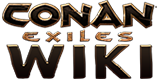引用错误:无效<ref>标签;未填name属性的引用必须填写内容See also: Admin Commands
Server Setup[ | ]
Dedicated Server System Requirements[ | ]
主條目: Dedicated server system requirements
Dedicated Server Setup[ | ]
- Dedicated Server Setup: Linux and Windows.
- How to get a Dedicated Server.
Dedicated Server Launcher[ | ]
- Dedicated Server Launcher.
- Conan Exiles Dedicated Server App.
Alternatively, use these Guides(may be outdated).
Server Settings[ | ]
General[ | ]
| Title | Setting | Description | Useable |
|---|---|---|---|
| Server Name | ServerName | The name of your server. | Yes (01.19.2018) |
| Number of players | N/A | Maximum number of players (slider). | ? |
| Server password | ServerPassword | The server password can be changed here. | Yes (01.19.2018) |
| Admin password | AdminPassword | This password gives administration rights. | Yes (01.19.2018) |
| BattlEye Enabled | IsBattlEyeEnabled | This enables BattlEye cheat protection on the server. Funcom highly recommends this to avoid cheaters from affecting your gameplay. | Yes (01.19.2018) |
| PVP Enabled | PVPEnabled | When this is flagged, Player vs Player is enabled on the server. (Default True) | Yes (01.19.2018) |
| PvP Blitz Enabled | PVPBlitzServer | When this is enabled, progression is faster in order to get players into higher-tier PvP quicker. (Default False) | Yes (01.19.2018) |
| Community | ServerCommunity | Selecting a community from the drop down list will affect how your server is filtered in the server list. Please set up your community responsibly, in order to help players find a server that matches their playstyle.
You can choose from Purist, Relaxed, HardCore, RolePlaying and Experimental. |
Yes (01.19.2018) |
| Server Region | serverRegion | Selecting a server region will affect how your server is filtered in the list. Please select your region to help players find a server that is close to them. | Yes (01.19.2018) |
| No Ownership | NoOwnership | Flagging this means that the ownership rules on the server do no exist. This means that all players can loot all chests, use all machines, dismantle all buildings etc. | Yes (01.19.2018) |
| Can damage player owned structures | CanDamagePlayerOwnedStructures | If this is flagged, players can attack and destroy other player’s structures. | Yes (01.19.2018) |
| Can Damage players | bCanBeDamaged[1] | If this is flagged, players can be damaged. | Yes (01.19.2018) |
| Enable Sandstorm | EnableSandStorm | Flagging this allows sandstorms to periodically sweep across the Exiled Lands. | Yes (01.19.2018) |
| Clan Max Size | clanMaxSize | This sets the maximum allowable size of clans on the server. Once a clan reaches the limit, no new members can join. | Yes (01.19.2018) |
| Maximum Nudity | MaxNudity |
This setting determines the maximum amount of nudity on the server. This overrides the client preference, so if a server is set to no nudity, even if a player sets their client to full nudity, they will not be able to see nudity on this server. However, if a server allows full nudity, and a player sets their client to partial nudity, the client will correctly show only partial nudity.
|
Yes (01.19.2018) |
Progression[ | ]
| Title | Setting | Description | Examples | Useable |
|---|---|---|---|---|
| Player XP Rate Multiplier | PlayerXPRateMultiplier | This multiplier affects all types of XP that players receive. You can use this to adjust player progression for all activities. |
|
Yes (01.19.2018) |
| Player XP Time Multiplier | PlayerXPTimeMultiplier | In Conan Exiles, players receive XP passively over time, simply for surviving. This multiplies the speed at which players receive this XP. |
|
Yes (01.19.2018) |
| Player XP Kill Multiplier | PlayerXPKillMultiplier | This multiplies the amount of XP that players receive for killing monsters and players in Conan Exiles. |
|
Yes (01.19.2018) |
| Player XP Harvest Multiplier | PlayerXPHarvestMultiplier | This multiplies the amount of XP that players receive for harvesting in Conan Exiles. |
|
Yes (01.19.2018) |
| Player XP Craft Multiplier | PlayerXPCraftMultiplier | This multiplies the amount of XP that players receive for crafting in Conan Exiles. |
|
Yes (01.19.2018) |
Day / Night Cycle[ | ]
| Title | Setting | Description | Examples | Useable |
|---|---|---|---|---|
| Day Cycle Speed | DayCycleSpeedScale | This multiplies the entire 24hr day cycle speed. Individual parts of the day can be tweaked in the settings below. Note, this multiplier is applied in addition to any settings changes below. |
|
Yes (01.19.2018) |
| Day Time Speed | DayTimeSpeedScale | Daytime hours in Conan Exiles are between 7:00 and 16:59 in-game time. Changing this multiplier will multiply the time spent between these hours of the day. |
|
Yes (01.19.2018) |
| Night Time Speed | NightTimeSpeedScale | Nighttime hours in Conan Exiles are between 19:00 and 4:59 in-game time. Changing this multiplier will multiply the time spent between these hours of the night. |
|
Yes (01.19.2018) |
| Dawn/Dusk Time Speed | DawnDuskSpeedScale | Dawn in Conan Exiles is between 5:00 and 6:59. Dusk is between 17:00 and 18:59. Changing this multiplier will multiply the time spent in the period of both dawn and dusk. |
|
Yes (01.19.2018) |
| Catch Up Time | ClientCatchUpTime[1] | In order to create a smooth starting experience for new players, Conan Exiles has the ability to force a client PC to start at a certain time of day, regardless of the server time. If this setting is applied, new characters will start at the specified time, and then play at that time of day until the server “catches up” to them. We recommend not setting this to the darkest hours of the night, unless you are a sadistic person. | 12.00 will have the player playing at noon until the server rolls back around to noon the next day. | Yes (01.19.2018) |
| Use Client Catch Up Time | UseClientCatchUpTime | If set to False, this will disallow the catch up time, causing new players to spawn in at whatever time the server actually exists at. (Default True) | Working | Yes (01.19.2018) |
Survival[ | ]
| Title | Setting | Description | Examples | Useable |
|---|---|---|---|---|
| Player Health Multiplier | PlayerHealthMultiplier | This directly multiplies the player health amount. |
|
|
| Player Health Regen Speed Scale | PlayerHealthRegenSpeedScale | Directly multiplies the player’s passive health regeneration speed. |
|
|
| Player Stamina Multiplier | PlayerStaminaMultiplier | This directly multiplies the player stamina amount. |
|
|
| Player Sprint Speed Multiplier | PlayerSprintSpeedScale[1] | This affects how fast a player sprints. |
|
|
| Stamina Cost Multiplier | PlayerStaminaCostMultiplier | This increases or decreases the amount of stamina players use per action. |
|
|
| Stamina Sprint Cost Multiplier | PlayerStaminaCostSprintMultiplier[1] | This increases or decreases the amount of stamina players use while sprinting. |
|
|
| Player Stamina Regen Speed Scale | PlayerStaminaRegenSpeedScale | Directly multiplies the player’s passive stamina regeneration speed. |
|
|
| Player Active Thirst Multiplier | PlayerActiveThirstMultiplier | Scales the speed at which a player gains or loses water. |
|
Yes (01.21.2018) |
| Player Offline Thirst Multiplier | PlayerOfflineThirstMultiplier[1] | Scales the speed at which a player gains or loses water while offline. |
|
Yes (01.19.2018) |
| Player Active Hunger Multiplier | PlayerActiveHungerMultiplier | Scales the speed at which a player gains or loses food. |
|
Yes (01.21.2018) |
| Player Offline Hunger Multiplier | PlayerOfflineHungerMultiplier[1] | Scales the speed at which a player gains or loses food while offline. |
|
Yes (01.19.2018) |
| Logged out characters remain in world | LogoutCharactersRemainInTheWorld | If flagged/True, player bodies remain in the world in an unconscious state. If unflagged/False, player bodies are gone from the world when offline. (Default True) | Working | Yes (01.19.2018) |
| Drop Equipment on Death | DropEquipmentOnDeath | If True, players who are killed drop their equipped items when they respawn. If False, players who die will respawn with all of their equipment. (Default True) | Bugged/broken | No (01.19.2018) |
| Drop Shortcut Bar Items on Death | DropShortcutbarOnDeath[1] | If True, players who are killed lose the items on their quickbars when they respawn. If False, players who die will respawn with these items. (Default True) | Bugged/broken | No (01.19.2018) |
| Drop Backpack on Death | DropBackpackOnDeath[1] | If True, players who are killed lose the items in their backpack when they respawn. If False, players who die will respawn with the contents of their backpack. (Default True) | Bugged/broken | No (01.19.2018) |
| Everybody can loot corpse | EverybodyCanLootCorpse | If True, anybody can loot the corpse of a dead player. If False, only the player can recover items from their corpse. (Default True) | Working | Yes (01.19.2018) |
Combat[ | ]
| Title | Setting | Description | Examples | Useable |
|---|---|---|---|---|
| Player Damage Multiplier | PlayerDamageMultiplier | Multiplies the amount of damage that a player does. |
|
|
| Player Damager Taken Multiplier | PlayerDamageTakenMultiplier | Multiplies the amount of damage that a player receives. |
|
Yes (01.21.2018) |
| Minion Damage Multiplier | MinionDamageMultiplier | Multiplies the amount of damage that thralls and pets do. |
|
No
(02.01.2018) |
| Minion Damage Taken Multiplier | MinionDamageTakenMultiplier | Multiplies the amount of damage that thralls and pets receive. |
|
Yes
(02.01.2018) |
| NPC Damage Multiplier | NPCDamageMultiplier | Multiplies the amount of damage that NPCs and Monsters do. |
|
Yes (01.21.2018) |
| NPC Damage Taken Multiplier | NPCDamageTakenMultiplier | Multiplies the amount of damage that NPCs and Monsters receive. |
|
Yes (01.21.2018) |
| NPC Health Multiplier | NPCHealthMultiplier | Multiplies the health of all NPCs. |
|
|
| NPC Respawn Multiplier | NPCRespawnMultiplier[1] | Multiplies the speed at which NPCs respawn in the world after dying. Note that currently many NPCs DO NoT respect this value. |
|
|
| Durability Damage Multiplier | DurabilityMultiplier | Modifies the amount of durability damage that an item takes when used or damaged. Increasing or decreasing this directly affects how long weapons, tools and armor will last. |
|
|
| Shield Durability Multiplier | ShieldDurabilityMultiplier | Modifies the amount of durability damage that a shield takes when blocking. Increasing or decreasing this directly affects how shields will last. |
|
|
| Thrall Wakeup Time | UnconsciousTimeSeconds | This determines the length of time that a Thrall will remain unconscious. |
|
|
| Thrall Damage While Unconscious | ConciousnessDamageMultiplier[1] | Multiplies the amount of damage taken by a thrall while unconscious |
|
|
| Avatar Lifetime | AvatarLifetime | This determines the length of time that an Avatar can remain alive in the world. |
|
|
| Disable Avatars | AvatarsDisabled | Working, have not personally tested - but played on servers with the option enabled. | Yes | |
| Avatar Summon Time | AvatarSummonTime[1] | The time required to summon an Avatar. |
|
Harvesting[ | ]
| Title | Setting | Description | Examples | Useable |
|---|---|---|---|---|
| Item Spoil Rate Scale | ItemSpoilRateScale | Affects the length of time that foods will last before spoiling (smaller values means longer spoiling time). |
|
Yes (01.19.2018) |
| Harvest Amount Multiplier | HarvestAmountMultiplier | Multiplies the amount of resources gathered when harvesting. |
|
Yes (01.19.2018) |
| Resource Respawn Multiplier | ResourceRespawnSpeedMultiplier | Multiplies the speed at which resources respawn after being harvested. |
|
Yes (05.11.2018) |
| Land Claim Radius Multiplier | LandClaimRadiusMultiplier | This increases and decreases the radius at which land claim is applied. This affects the respawn of resources and NPCs as well as the ability of other players to claim nearby land. |
|
Yes (01.19.2018) |
Crafting[ | ]
| Title | Setting | Description | Examples | Useable |
|---|---|---|---|---|
| Crafting Speed Multiplier | ItemConvertionMultiplier | This multiplies the speed at which items can be crafted. Note that using a Wheel of Pain to convert Thralls is considered crafting. |
|
Yes (01.19.2018) |
| Structure Damage Multiplier | StructureDamageMultiplier | Multiplies the amount of damage a defensive structure (ex Palisade) can give. |
|
No (01.20.2018) |
| Structure Damage Taken Multiplier | StructureDamageTakenMultiplier | Multiplies the amount of damage a structure takes when attacked (walls/crafting stations extra) |
|
No (01.20.2018) |
| Structure Health Multiplier | StructureHealthMultiplier | Multiplies the amount of Health a structure has. |
|
No (01.20.2018) |
| Player Encumbrance Multiplier | PlayerEncumbranceMultiplier | This multiplies the amount of encumbrance that an item adds to the player. (Setting to 0 does not disable) |
|
No
(02.01.2018) |
| Player Encumbrance Penalty Multiplier | PlayerEncumbrancePenaltyMultiplier | This multiplies the penalties that a player suffers when they are encumbered. (Setting to 0 does not disable) |
|
No
(02.01.2018) |
Chat[ | ]
| Title | Setting | Description | Useable |
|---|---|---|---|
| Chat Local Radius | ChatLocalRadius | Determines how far local chat will broadcast around a player. | Yes (01.19.2018) |
| Global Chat | ChatHasGlobal | Allows/disallows global chat. | Yes (01.19.2018) |
| Max Message Length | ChatMaxMessageLength | Sets the max number of characters in a chat message. | Yes (01.19.2018) |
Purge[ | ]
| This is the intended behaviour of each setting. For additional notes, see The Purge. |
| Title | Setting | Description | Useable |
|---|---|---|---|
| Enable Purge | Unchecking will completely disable purge events. | ||
| Purge Level | PurgeLevel | Raising this increases the purge difficulty level. Level zero will turn purge system off. | |
| Purges per day | Raising this increases the number of times a purge will be triggered in a real day. The actual number of purges is also dependent on the various settings below. | ||
| Restrict Purge Time | If flagged, purge’s will be restricted to set times. | ||
| Purge Time Restrictions | The Purge will only take place during the times specified. | ||
| Purge Preparation Time | PurgePreparationTime | Raising this increases the time in minutes between the purge warning and the start of the purge. | |
| Purge Duration | PurgeDuration | Raising this increases the number of minutes the purge will last. | |
| Minimum Number of Online Players | MinPurgeOnlinePlayers | Raising this will make purges only occur when the set number of players are online. If set to zero, there needs to be at least one player online for a purge to start. | |
| Allow Building | AllowBuilding | If flagged, building is allowed during purges. | |
| Purge Meter Trigger Value | Raising this increases the amount of different selected actions clans or players can do until they are eligible to be purged. | ||
| Purge Meter Update Frequency | Raising this will make purge value increase faster and make it easier to reach the purge trigger value. A faster purge update frequency will make active players and clans accumulate points faster. |
Region Access Control[ | ]
| Title | Setting | Description | Useable |
|---|---|---|---|
| Region Block List | RegionBlockList | These settings use an IP lookup to determine the connection country of origin and prevent those regions not flagged for access from connection. Country codes can also be manually added, using the two letter codes from the list here |
See also[ | ]
- Admin Commands
- Admin Panel
References[ | ]
- ↑ 1.00 1.01 1.02 1.03 1.04 1.05 1.06 1.07 1.08 1.09 1.10 Unexposed Server Settings: There are many server settings that are not exposed in the Server Setting UI. To view a full list, open the console; Insert or `) and type
GetAllServerSettings. CAUTION – These settings remain hidden for a reason. These can have an extremely negative impact on your gameplay experience. Use with caution.